I’m staring at my phone right now. Seventeen deleted productivity apps. $237 down the drain. And you know what? I’m about to download another one.
Hi, I’m that person. The one who sees a new app on Product Hunt and thinks “this is it, this is the one.” The person who’s convinced that somewhere out there is a magical combination of features that’ll transform me from chaos goblin to productivity guru.
Last week I deleted Notion (again). Two months of building the perfect workspace, color-coded databases, automated workflows. Used it for maybe three weeks before I went back to Apple Notes like some kind of digital neanderthal.
But here’s the thing – I’m actually getting stuff done now. More than when I was juggling seventeen different systems. And I think I finally figured out why.
The Productivity App Graveyard We All Pretend Doesn’t Exist
Let’s be real for a second. How many productivity apps are on your phone right now that you haven’t opened in a month? Two? Five? Twenty?
The productivity apps market is exploding – growing 9% annually, heading toward $24.79 billion by 2031. That’s billions of dollars worth of hope that the next download will fix our lives.
My personal hall of shame includes:
- That mind-mapping app I was certain would unlock my creative genius (opened twice)
- A Pomodoro timer with RPG elements (turns out I don’t want to level up my tomato)
- Something called “Life RPG” that turned my entire existence into a game (exhausting)
- At least four different habit trackers (habits tracked: zero)
The worst part? Every single time I downloaded one of these apps, I genuinely believed it would be different. This time I’d stick with it. This time I’d become that person with the color-coded calendar and the perfectly maintained task list.
Spoiler: I did not become that person.
My Biggest Productivity App Failures (So You Don’t Feel Alone)
Before we talk solutions, let me share some spectacular failures. Because if you’re going to trust me with advice, you should know how badly I’ve screwed this up.
The Notion Disaster of 2023
I spent three entire weekends building what I called my “Life Operating System” in Notion. Custom databases for everything. Book tracker, meal planner, goal pyramids, the works. It was beautiful. It was complex. It was completely unsustainable.
Week 1: Updated religiously Week 2: Missed a few days Week 3: Forgot it existed Week 4: Felt too guilty to even open it
Total time wasted: 40+ hours Lessons learned: If your system requires a PhD to navigate, it’s too complex

The Calendar Blocking Catastrophe
Read about time blocking. Got excited. Scheduled every minute of my day in Google Calendar. Even had blocks for “drink water” and “stretch.”
Day 1: Followed it perfectly, felt like a god Day 2: Running 15 minutes behind by 10am Day 3: Entire schedule collapsed when one meeting ran long Day 4-365: Never tried again Productivity apps
The problem? Life doesn’t give a shit about your color-coded calendar blocks.
The Subscription Graveyard
At my peak, I was paying for :
- Todoist Premium ($4/month)
- Notion ($8/month)
- Fantastical ($5/month)
- Forest ($2/month)
- Bear ($2/month)
- Things 3 ($50 one-time, still hurts)
- Some random habit tracker ($10/month???)
Total: $31/month for digital Productivity apps
Used regularly: Zero
But here’s what I learned from all these failures: sometimes the problem isn’t the app, it’s how we approach productivity itself. If you’re struggling with focus and getting distracted by every notification, you might want to check out The Truth About Multitasking: How to Boost Focus and Productivity in Remote Work before diving into another app.

Why We Keep Doing This to Ourselves (The Science Is Weirdly Comforting)
Here’s what nobody tells you: we’re basically addicted to the promise of productivity apps. Research shows every new app gives us a dopamine hit – same as scrolling social media or eating chocolate.
There’s actually a name for this: the novelty effect. For about two weeks, any new system feels amazing. We’re motivated, organized, crushing it. Then reality sets in, the novelty wears off, and we’re back hunting for our next fix.
But here’s the weirdly comforting part: only 11.6% of people spend more than 70% of their time on truly productive work. So if you’re managing to get even half your important stuff done, you’re already winning.
The Three Types of People Who Actually Make Productivity Apps Work (And One Who Doesn’t)
After talking to dozens of people about their productivity habits (yes, I’m that weirdo at parties), I’ve noticed patterns:
The Simplifier (This Actually Worked)
My friend Mike used every app under the sun. Then one day, he rage-quit everything and switched to Apple Reminders. That’s it. Just the basic app on his phone.
His reasoning: “I realized I wasn’t disorganized. I just wasn’t writing stuff down fast enough.”
Two years later, he’s still using it. Task completion went from 40% to 85%.
Mike’s approach follows a principle most people miss: focus on the 20% of features that give you 80% of the results. This isn’t just about apps – it’s about learning and productivity in general. Speaking of which, The 80/20 Rule for Learning: The Shocking Truth Everyone Gets Wrong explains why most people waste time on the wrong 80% of any system.
The Builder (When It Goes Right)
Anna spent a month setting up Notion. But unlike my disaster, hers worked. The difference? She built it around what she was already doing. She journaled every morning anyway, so she just added tasks to her journal template. No new habits required.
The Optimizer (With Limits)
Sarah found ClickUp Productivity apps and fell in love. But here’s the key: she only uses like 20% of its features. Task dependencies, time tracking, client portals. Everything else? Ignored.
“I had to resist the urge to use every feature just because it existed,” she told me.
The Chronic Restarter (Hi, It’s Me)
Then there’s people like us. We download, we hope, we fail, we delete, we repeat. And you know what? Sometimes that’s just who we are. The trick is making peace with it while still finding something that occasionally works.
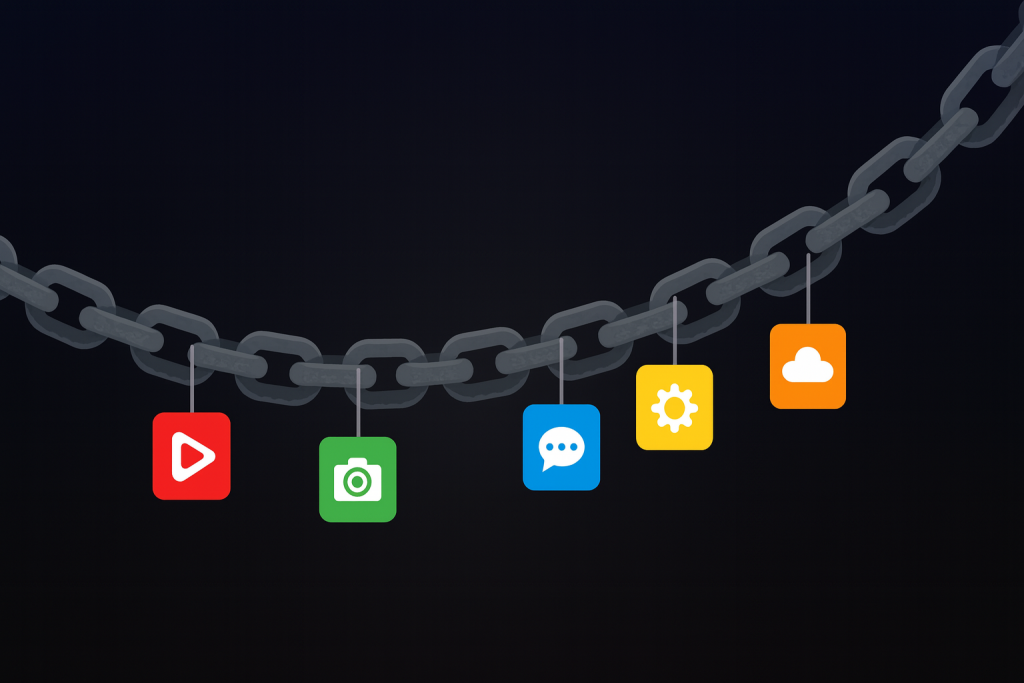
The Actual Reality of Choosing Productivity Apps (No BS)
Alright, let’s get real about how to choose apps when you’re a hot mess (affectionate).
Step 1: The Brutal Honesty Inventory
Grab a paper. Write down what’s actually broken. Not “I’m disorganized” – that’s a cop-out. Be specific:
- “I forget everything if I don’t write it down in 0.5 seconds”
- “I say yes to everything then panic”
- “I have 47 half-finished projects”
- “I check my task list in the morning then ignore it all day”
My actual list included:
- “I hate opening apps with too many features”
- “If something takes more than two taps, I won’t do it”
- “I get overwhelmed by notifications”
- “I work in chaos bursts, not steady progress”
Step 2: The “What Am I Already Doing?” Audit
Before downloading anything, notice your current coping mechanisms:
- Writing on your hand? You need quick capture
- Sticky notes everywhere? You’re visual
- Everything in email? You need integration
- Nothing written anywhere? You need the simplest possible system
Step 3: The Free/Cheap Test
Here’s my new rule: No paid apps until you’ve consistently used a free one for 30 days. Can’t stick to free? You definitely won’t stick to paid.
Best Free Options That Don’t Suck:
For iPhone:
- Apple Reminders (seriously, try it)
- Microsoft To Do (free, syncs everywhere)
- Google Tasks (if you live in Gmail)
For Android:
- Google Tasks (already integrated)
- Microsoft To Do (the free hero we need)
- Any.do (free version is solid)
- Todoist (free tier has enough features)
For People Who Want Pretty:
- Notion (free for personal use, but beware the complexity trap)
- Trello (visual boards, free for basic use)
What To Do When You Fail (Because You Probably Will)
Here’s what they don’t tell you in productivity articles: you’re going to fail. Multiple times. And that’s completely fine.
Failed after a week? Normal. Downloaded five apps this month? Same. Feel guilty about your digital graveyard? Join the club.
The difference between people who eventually find something that works and people who don’t isn’t discipline or willpower. It’s just… they keep trying stuff until something accidentally sticks.
The Failure Recovery Protocol:
- The 48-Hour Rule: Missed two days? Don’t delete the app yet. Try one more time. Still not feeling it? Now you can delete with confidence.
- The “What Went Wrong?” Check:
- Too complex? → Try something simpler next
- Too simple? → You might need more features
- Forgot it existed? → You need better notifications
- Notifications annoyed you? → You need something quieter
- Too expensive? → Stick to free options
- The Pattern Recognition Game: After 5+ failed apps, you’ll start seeing patterns. Maybe you always quit apps that require daily check-ins. Or maybe you hate apps that don’t have widgets. These patterns are gold – they tell you what to avoid next time.

The Complete Guide to Free Productivity Apps (For Those of Us on a Budget)
Let’s get real specific about free options, because not everyone has $50 to drop on Things 3 or wants another monthly subscription.
For iPhone Users (The Free Heroes)
Apple Reminders
- Pros: Already installed, Siri integration, shared lists, location-based reminders
- Cons: Basic AF, no fancy features
- Best for: People who just need to remember stuff
- Power tip: Use Siri to add tasks while walking/driving
Microsoft To Do
- Pros: Free forever, syncs everywhere, My Day feature is actually good
- Cons: Microsoft account required, occasionally buggy
- Best for: People who use Outlook for work
- Hidden gem: Email flagging integration if you use Outlook
Google Tasks
- Pros: Lives in Gmail sidebar, dead simple, syncs with Google Calendar
- Cons: Almost too simple, mobile app is meh
- Best for: Gmail addicts
- Secret sauce: Create tasks from emails with one click
For Android Users (The Open Source Dreams)
Google Tasks (yes, again)
- Pros: Probably already on your phone, integrates with everything Google
- Cons: Google might kill it randomly (RIP Google Reader)
- Best for: People deep in the Google ecosystem
- Reality check: It’s basic but it works
Microsoft To Do
- Pros: Same as iPhone version, actually better on Android
- Cons: Still needs that Microsoft account
- Best for: Cross-platform users
- Bonus: Dark mode that doesn’t suck
Any.do
- Pros: Beautiful design, voice input, moment feature for daily planning
- Cons: Paid features are tempting, can get naggy
- Best for: People who like pretty apps
- Warning: The premium upsell is aggressive
Todoist (Free Tier)
- Pros: Powerful even in free version, natural language input
- Cons: 5 project limit will hurt eventually
- Best for: People who might upgrade someday
- Truth: You probably won’t need more than 5 projects
For Visual People (The Board Brigade)
Trello (Free)
- Pros: Unlimited personal boards, power-ups available, truly visual
- Cons: Can get cluttered fast, mobile app is heavy
- Best for: Project-based work
- Real talk: Most people use 10% of its features
Notion (Personal Use)
- Pros: Unlimited pages for personal use, incredibly powerful
- Cons: The learning curve will hurt your soul
- Best for: People who love tinkering
- Warning: You will spend 40 hours setting it up
The Dark Horses Nobody Talks About
Apple Notes (for everything)
- Some madlads use it for task management
- Create checklists, share them, done
- Searchable, syncable, simple
- I know three CEOs who use nothing else
Google Keep
- Post-it notes but digital
- Pin important stuff to the top
- Color code if you’re fancy
- Voice notes for the lazy
Email Drafts as Tasks
- Create draft emails to yourself
- Subject line = task
- Send when done
- Inbox Zero weirdos hate this one trick
My Current Janky System (That Actually Works 70% of the Time)
After all my failures, here’s what I actually use. And yes, I’m putting this in a table because apparently that’s what productive people do:
| Purpose | App | Why It Works | How I Use It | Dirty Truth |
|---|---|---|---|---|
| Quick Capture | Apple Notes | It’s already there, opens in 0.5 seconds | One running note called “Dump” – everything goes here | I review it maybe twice a week, sometimes less |
| Actual Tasks | Things 3 | Pretty, simple, doesn’t judge me | Only use Today, Upcoming, and Someday views | I ignore it for days, then panic-add 20 tasks at once |
| Appointments | Google Calendar | Syncs everywhere, people can book time | Only real meetings, no fake time blocks | If it’s not meeting someone, it doesn’t go here |
| Habits | Nothing | I gave up | I don’t track habits anymore | Somehow still brushing my teeth without an app |
| Project Planning | Notion (barely) | For the 2-3 big things per year | One page per project, that’s it | 90% of pages are abandoned |
| Shopping Lists | Shared Apple Note | Wife can add stuff too | One note called “Buy This” | Gets cleared maybe once a month |
The Financial Damage:
- Things 3: $10/month (or $50 one-time, still hurts)
- Notion: Free tier (learned my lesson)
- Everything else: Free
- Total: $10/month
- Guilt level: Minimal
- Productivity boost: Good enough™
The Secret Nobody Talks About: “Good Enough” Is Good Enough
Here’s the truth bomb: you don’t need to optimize everything. You don’t need the perfect system. You need something that works when you’re tired, stressed, and running on caffeine and spite.
For some people, that’s a complex Notion setup. For others, it’s sticky notes. Most of us need something in between.
The goal isn’t to become a productivity robot. It’s to get your important shit done while still having a life.
What To Do When Nothing Works (The Escape Plan)
Sometimes nothing works. You’re burned out, overwhelmed, and the thought of opening another app makes you want to scream. Here’s your emergency protocol:
The “Bare Minimum Mode”
- One piece of paper
- Write three things that actually matter today
- Do one of them
- Call it a win
This isn’t giving up. This is strategic retreat. Some of the most productive people I know regularly go back to paper when digital systems fail them.
The “App Detox”
Delete everything except:
- Your calendar (for appointments only)
- One simple list (phone notes is fine)
- Email (you’re stuck with it anyway)
Use only these for two weeks. Then slowly add back only what you actually missed.
Week 1: You’ll panic. You’ll reach for apps that aren’t there. This is normal. Week 2: You’ll realize you didn’t need 80% of what you deleted. Week 3: Carefully add back ONE app if you really need it. Week 4: Evaluate if that app is actually helping or just making you feel productive.
The “Fuck It, We’ll Do It Live” Method
Some days, you just wing it. No system. No plan. Just dealing with whatever’s on fire. And you know what? Sometimes that works too.
I know a freelancer who runs a six-figure business with:
- A physical notebook
- Google Calendar
- Post-it notes on her monitor
- Sheer panic
She’s tried every app. Nothing stuck. So she stopped trying, and somehow that worked.
The Warning Signs Your Productivity App Isn’t Working
Let’s talk about the red flags everyone ignores:
The Sunday Scaries
If you dread opening your productivity app for your weekly review, it’s not working. Apps should reduce anxiety, not create it.
The Setup Spiral
Spending your entire weekend “optimizing your workflow”? That’s not productivity, that’s procrastination with extra steps.
The Shame Shower
You know that feeling when you finally open an app after ignoring it for a week? If it makes you feel like garbage, delete it.
The Migration Marathon
Constantly moving tasks between apps? That’s not organization, that’s just shuffling deck chairs on the Titanic.
The Feature FOMO
If you spend more time reading about features you’re not using than actually using the app, you’ve got a problem.
The Subscription Guilt
Paying for an app you haven’t opened in a month? That’s a $10/month guilt trip.
The Three-Strike Rule: If you experience three or more of these with the same app, it’s time to break up.

Real Stories from the Productivity App Trenches
Let me share some stories from other people in the struggle:
Jake, Software Developer: “I spent $200 on productivity apps last year. Now I use a text file called ‘todo.txt’ and command line. My coworkers think I’m insane, but I ship more code than anyone.”
Maria, Marketing Manager: “I tried to get my whole team on Asana. We used it for two weeks, then everyone went back to Slack and spreadsheets. Now we just accepted that’s how we work.”
Tom, Freelance Writer: “I’ve been using the same physical notebook system for 5 years. Every January I try to ‘go digital.’ Every February I’m back to paper. I’ve stopped fighting it.”
Lisa, Small Business Owner: “I use Trello because my clients can see it. But my real system? Sticky notes on my bathroom mirror. Don’t judge me.”
The “Choose Your Own Adventure” Guide to Task Management Apps
Since everyone’s brain works differently, here’s a flowchart in words:
Do you forget things immediately?
- Yes → You need quick capture (Apple Notes, Google Keep)
- No → Continue
Do you like seeing everything at once?
- Yes → You need visual boards (Trello, Notion boards)
- No → Lists are fine (Todoist, Things, Any.do)
Do you have ADHD or ADHD-like symptoms?
- Yes → You need minimal friction (Apple Reminders with Siri, Microsoft To Do with widgets)
- No → You can handle more complexity
Do you work on many projects?
- Yes → You need project separation (Todoist, Notion, ClickUp)
- No → One big list is fine (Apple Notes, Google Tasks)
Do you enjoy customizing things?
- Yes → Notion is your playground (godspeed)
- No → Pick something opinionated (Things, Microsoft To Do)
Are you a cheapskate like me?
- Yes → Stick to free options (see massive list above)
- No → Try Things 3 or Todoist Premium
Do you hate notifications?
- Yes → Turn them all off except calendar
- No → You’re a stronger person than me
Your Permission Slip to Be Imperfect
Here’s what I wish someone had told me three years and $237 ago:
You’re not broken because you can’t stick to a productivity system. You’re human. Humans are messy, inconsistent, and wonderfully imperfect. Your productivity system should account for that, not fight it.
Maybe you’ll find an app that sticks. Maybe you’ll bounce between systems forever. Maybe you’ll realize sticky notes and panic are your actual system.
All of these are valid.
The Anti-Challenge Challenge
Instead of a 30-day challenge you’ll probably quit, try this:
Week 1: Use whatever you’re already using. Just notice what bugs you.
Week 2: Try fixing one tiny thing. Just one.
Week 3: If that worked, keep it. If not, try something else.
Week 4: Repeat until something sticks or you die.
No daily check-ins. No streak tracking. No guilt.
The Bottom Line (For Real This Time)
Look, we could pretend there’s a perfect solution out there. That if you just find the right app with the right features and the right workflow, everything will click into place.
But we both know that’s bullshit.
The truth is messier: You’ll probably try a bunch of stuff. Most of it won’t work. Eventually, something might stick for a while. Then you’ll probably change it again. And that’s… fine?
The best productivity app is the one you’ll actually open when everything’s on fire. For me, that’s currently Things 3 and a healthy dose of panic. For you, it might be something completely different.
And if you’re still downloading new apps hoping this one will be different? Well, at least you’re in good company.
When You Inevitably Download Another App (A Survival Guide)
Because let’s be honest, you’re going to do it again. We all are. Here’s how to make it slightly less painful:
The Pre-Download Checklist
Before hitting install, ask yourself:
- What specific problem will this solve that my current system doesn’t?
- Can I explain it in one sentence?
- Am I running from something (like that big project) or running to something better?
- Have I tried this exact app before? (Check your purchase history, you might be surprised)
The First 24 Hours
Hour 1-4: The honeymoon. Everything is beautiful and nothing hurts. Hour 5-12: Reality creeps in. You realize you need to set up… things. Hour 13-24: The moment of truth. Do you actually want to use this tomorrow?
If you’re already making excuses by hour 24, delete it. Trust me.
The Two-Week Reality Check
Set a reminder for exactly two weeks after download. When it goes off, ask:
- Have I used this more than 5 times?
- Do I feel better or worse about my productivity?
- Is this adding value or just complexity?
- Would I pay $10 right now to keep using it?
No to any of these? Delete. Move on. No guilt.
The Monthly Subscription Audit
Once a month, check your subscriptions. For each productivity app, calculate:
- Cost per month ÷ Times opened = Cost per use
If it’s more than $1 per use, you’re paying for digital guilt. Cancel it.
And while you’re optimizing your digital life, don’t forget about your physical workspace. A cluttered desk can kill productivity faster than any failed app. Check out Select Ergonomic Desk Setup: 27 Budget Hacks That Actually Boost Productivity (2025) for simple changes that actually make a difference.
My Final Confession (And Yours Too, Probably)
Here’s the thing: I’m probably going to download another productivity app next week. Maybe even tomorrow. There’s something weirdly hopeful about thinking “this could be the one.”
And you know what? That’s okay. We’re all out here trying to get our shit together, one failed app at a time. Maybe the real productivity was the apps we abandoned along the way.
Or maybe that’s just something I tell myself to feel better about the $237 I’ve spent.
Either way, if you’re reading this while procrastinating on actual work, just know you’re not alone. We’re all in this beautiful, chaotic, productivity-app-riddled mess together.
Now if you’ll excuse me, I need to go update my task list. Or maybe I’ll just write it on my hand. Who knows? It’s a Monday, anything could happen.
P.S. – Still feel bad about your abandoned apps? Remember that study showing that productivity apps only work if they stress you out? Maybe our laid-back approach to app-hopping is actually self-care. Or maybe that’s just what I tell myself. Either way, we’re all doing our best here.
P.P.S. – If you found this helpful, I’m probably going to forget to write more articles unless I put it in a task app. Which I’ll then ignore. It’s the circle of productivity life.