My neck just cracked three times while typing this.
That’s… probably not good?
Look, if you’re reading this hunched over your laptop like some kind of office gargoyle, we need to talk. Because I spent three years — THREE YEARS — working from my couch. Telling myself it was “temporary.” My spine had other opinions. Loud ones. Usually at 2 AM when I’d wake up feeling like someone installed a rusty door hinge between my shoulder blades.
You know what’s messed up? I knew better. Had all the articles bookmarked. “Best ergonomic chair 2025.” “Productivity desk setup tips.” Hell, I probably read your exact Google search before you landed here. But I kept thinking… maybe tomorrow. Maybe when I have more money. Maybe when Okay wait, I need to stand up. My tailbone is literally numb right now.

Back. Where was I? Right. The pain thing.
This Isn’t Really About Furniture (But Also It Totally Is)
So three months ago, right? I’m on a call with this developer. Dude makes $150k, works at some fancy startup, the whole deal. And he’s literally crying. Not because of imposter syndrome or whatever. Because he can’t sit at his desk for more than 20 minutes without wanting to throw his MacBook out the window.
“I’ve tried everything,” he goes. Standing desk. Ergonomic keyboard. Even one of those weird kneeling chairs that make you look like you’re perpetually proposing to your monitor.
And I’m sitting there thinking…buddy, I feel you. Because.
Actually, you know what’s wild? I bought one of those kneeling chairs in 2019. Used it exactly twice. My cat loves it though. She’s on it right now, judging me while I type this from a kitchen chair I “borrowed” from my roommate six months ago.
But here’s the thing that nobody wants to admit: We’ve created this whole mythology around the perfect ergonomic desk setup. You’ve seen them. Those Instagram posts with the floating shelves and the succulent garden and the cables managed so well they could be in MoMA.
Meanwhile, you’re sitting on a chair from 2003 that squeaks every time you breathe, using “JavaScript: The Good Parts” as a monitor stand (never read it, probably never will), wondering why you can’t focus for more than.
Oh shit, that’s me. That’s literally my setup.
Your Body Is Trying to Tell You Something (You’re Just Not Listening)
Here’s a fun biology fact nobody explains properly: humans weren’t designed to sit. Like, at all. Evolution spent millions of years perfecting us for movement, then we invented the office chair and said “nah, this is fine.”
I googled this once — chairs have been around for like 5,000 years. That’s NOTHING in evolution time. Your spine is basically going “wtf is this” every time you plop down for an 8-hour coding session.
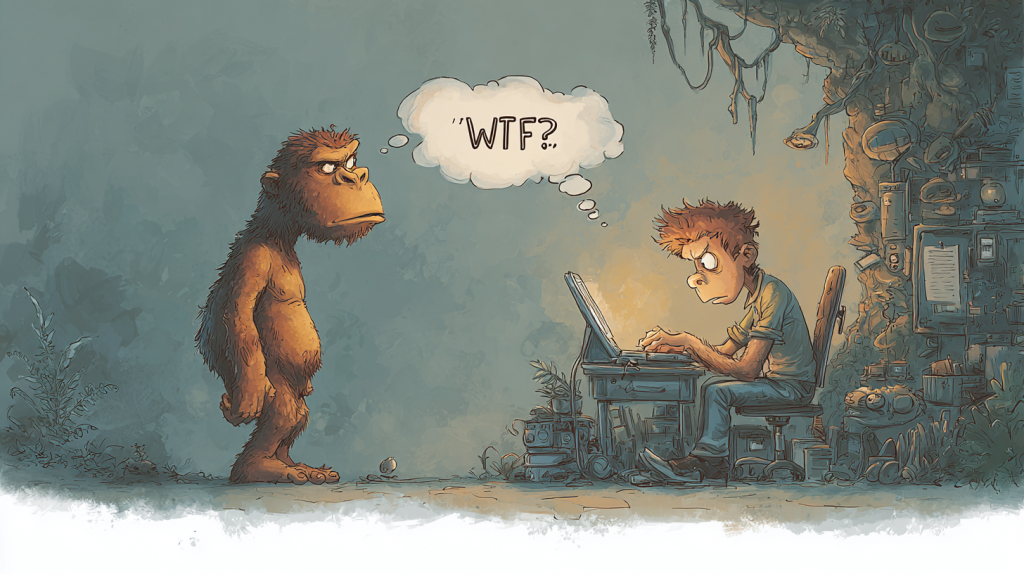
So what happens when you sit wrong? And yes, you’re definitely sitting wrong. I can tell because you’re reading this instead of working, which means you’re procrastinating, which means you’re probably uncomfortable. It’s science. Or something.
Anyway, when your posture sucks:
- Your hip flexors get tighter than your deadline schedule
- Shoulders roll forward (hello, tech neck my old friend)
- Lower back curves like a question mark
- Blood flow to your brain drops by like 20%
That last one? That’s why you feel like garbage after lunch. It’s not the burrito. Okay, sometimes it’s the burrito. But mostly it’s physics.
Wait, this is important — Texas A&M did this study where they found people with proper ergonomic setups were 29% more productive. Not because they were “motivated” or whatever. Because they weren’t in constant f*cking pain.
Think about that. How many times today have you:
- Adjusted in your chair
- Stretched your neck
- Stood up because your ass went numb
- Complained to literally anyone who’d listen
I tracked mine once. 28 interruptions in one hour. TWENTY-EIGHT. No wonder I can’t finish a simple—
BRB, neck is killing me again.
The Real Priority List (Not What They’re Selling You)
Okay so everyone’s like “just get a good chair” but nobody explains what “good” means or why I should drop a month’s rent on something I sit on. So let me break this down in order of what actually matters:
1. Yes, The Damn Chair Actually Matters
I know, I KNOW. Every productivity article says this. But here’s why it’s not BS:
Your chair is basically the foundation of your entire work life. It’s the difference between “I’m going to crush this project” and “I wonder if worker’s comp covers self-inflicted spine damage.”
OSHA has this whole thing about workplace ergonomics and honestly? It’s boring as hell but they’re right. You need:
Lumbar support — That curve in your lower back? It needs backup. Without it, you’re basically doing a slow-motion backbend all day. I used a rolled-up hoodie for six months. Don’t be like me.
Height adjustment — Your feet should be flat on the floor. Mayo Clinic says knees at 90 degrees. If you’re short like me, just stack some textbooks under your feet. Or get a footrest. Or accept your fate as a dangling-leg person.
Some recline action — Sitting straight up like your mom told you? Actually worse for your spine. You want like 100-110 degrees. Just enough to not look like you’re napping.
The Staples Hyken is $170 and goes on sale constantly. Set a price alert. Stalk it. Make it your mission. Or just shove a $20 lumbar pillow on whatever you’re sitting on now.
Story time: Last year I helped this designer who worked from her kitchen table. Chronic migraines, couldn’t figure out why. We got her a $30 laptop stand and a basic keyboard. Migraines gone in a week.
But plot twist — she STILL had neck pain. Why?
Her chair was a fucking bar stool. A BAR STOOL. For 8 hours a day. We found a used office chair on Facebook for $50. Two weeks later she texts me: “I just worked 6 hours straight without realizing it.”

That’s what happens when your body stops screaming at you every five minutes.
2. Screen Height (The Silent Killer Nobody Talks About)
This one makes me irrationally angry because it’s SO EASY to fix and nobody does it.
Your screen. Top of your screen. Should be. At. Eye. Level.
Not “sort of close.” Not “I’ll just tilt it up.” EYE. LEVEL.
Every degree you look down adds 10 pounds of pressure to your neck. Look at your laptop right now. Go ahead, I’ll wait. See how far down you’re looking? That’s like balancing a bowling ball on your neck. For eight hours. Every day. Until you die.
No wonder you can’t focus. Your body’s in survival mode trying to keep your head attached.
The fix costs less than your weekly coffee budget. Get your screen up. Use books, boxes, whatever. Just… up. Please. I’m begging you.
3. Lighting (Your Secret Weapon That Everyone Ignores)
This is where it gets weird. Bad lighting doesn’t just hurt your eyes — it literally makes you dumber.
Cornell did research on this. Your brain uses light cues to regulate… everything. Energy, focus, mood, whether you want to murder your coworkers. All of it.
For two years, my only light was my laptop screen and whatever leaked through my depression curtains. (Not judging myself, just stating facts.) Wondered why I felt like a zombie by 2 PM every day.

Then I got a $35 LED desk lamp. Three color modes. Adjustable brightness. It was like…
Have you ever cleaned really dirty glasses and suddenly realized the world has details? Like that, but for my brain.
Morning = bright white light. It’s legal cocaine for your eyeballs. Afternoon = maintain the brightness or accept your fate as a sloth. Evening = warm it down so you can actually sleep later.
(This study explains the science if you’re into that.)
Oh, and bias lighting. Fancy word for “light behind your monitor.” Your screen in a dark room is basically stabbing your retinas repeatedly. Get an LED strip for $15. Stick it behind your monitor. Boom. Eye strain gone.
True story — after I set this up, my girlfriend asked if I got new glasses. Nope. Just stopped squinting at my screen 10 hours a day. My face literally relaxed.
Budget Breakdown (For Us Broke People)
Let’s talk money. Real money. Not “well if you just skip your daily latte for 47 years” money.
Under $100: The “Rent’s Due But My Spine Hurts” Setup
Been here. Checking my bank balance before buying a mousepad. Eating cereal for dinner to afford a laptop stand. No judgment.
Laptop stand: $25-30
Non-negotiable. Your neck will thank you. I used textbooks for a year. It works, but an actual stand is life-changing.
Keyboard and mouse: $30-40
External. Wireless if possible. Logitech has decent combos. Found mine for $25 on sale.
Lumbar support: $20
Or roll up a towel. I did that for months. Looked dumb. Worked great.
Cable management: $10
Velcro ties. Not for aesthetics. For sanity.
Total: ~$85-100
My buddy Jake did this. Photographer, broke as hell, editing 12 hours a day. His monitor stand? Shoebox with ventilation holes cut out. External keyboard from 2003. Lumbar support was a throw pillow duct-taped to his chair.
Looked absolutely ridiculous. But his neck pain vanished. Productivity went up. Landed three new clients that month because he could actually work full days without dying.
Sometimes pretty doesn’t matter. Function does.
Under $200: The “Okay I’m Taking This Seriously” Setup
This is the sweet spot. Enough to fix the real problems without eating ramen for a month.
Everything above, PLUS:
Actual ergonomic chair: $150-170
Staples Hyken. Watch for sales. I got mine for $130 on Black Friday.
Or Facebook Marketplace. Tech companies dump furniture constantly. Friend got an $800 Steelcase for $75 because some startup imploded. Their loss, her spine’s gain.
Good desk lamp: $30-40
Adjustable brightness AND color temperature. This isn’t optional. Your brain needs this.
Total: ~$200
This is where you go from “surviving” to “oh, so this is what comfort feels like.”
Under $300: The “I Want to Actually Enjoy Working” Setup
Add a monitor. Seriously.
External monitor: $100-120
Even a basic 22″ screen. Studies show dual monitors boost productivity 20-40%. That’s not marketing. That’s math.
Monitor arm: $30-40
Basic ones work fine. Frees up desk space, perfect height adjustment.
Total: ~$300
Now you’re cooking. This is a real workspace. The kind where you sit down and think “I could actually do good work here” instead of “how long until my next break?”
Small Space? Get Creative or Die Trying
Studio apartment? Dorm room? Living with seven roommates in someone’s garage? I feel you.
My first “office” — 2018, San Francisco, 300 square feet total. My desk was a TV tray. My chair was the edge of my bed. My posture looked like a human question mark.

But small space doesn’t mean accepting garbage ergonomics. You just gotta get weird with it.
The Wall-Mounted Desk Revolution
Best $60 I ever spent. IKEA makes them. Amazon has knockoffs. Folds flat against the wall when not in use.
I mounted mine next to my closet. Day = desk. Night = disappears like Batman’s workspace. Friends thought I was a minimalist genius. Really I just had no floor space.
Pro tip: Mount at standing height, get a tall stool. Now you have sit AND stand options. Zero floor space. You’re welcome.
Warning: I once spilled coffee on mine and it dripped directly onto my bed below. So maybe don’t mount DIRECTLY over where you sleep. Learn from my mistakes.
Dorm Desk Setup Hacks
Dorm furniture is designed by someone who hates young people. That’s the only explanation. But you can work with it:
Go vertical: Command strips are your friend. Shelves above the desk. Pegboard for supplies. Clip-on lamp to save surface space.
Zones matter: Even in 10 square meters, create boundaries. Work zone (desk area). Sleep zone (keep it sacred). Netflix-and-existential-crisis zone (everywhere else).
I used different lighting for each. Bright white for work, warm dim for sleep, somewhere in between for questioning all my life choices.
For the truly space-challenged? One student I worked with had:
- Laptop on a clipboard (as mousepad)
- Books as laptop stand
- Pillow as lumbar support
- Desk lamp clamped to bed frame
Was it pretty? Hell no. Did it follow ergonomic principles? Absolutely. That’s all that matters.
The Gaming Setup Secret (Why Gamers Have Better Ergonomics Than You)
This is gonna piss you off but… gamers figured out ergonomics before any of us.
Think about it. A proper gaming desk setup has:
- Monitor at perfect eye height (gotta see those headshots)
- Ergonomic chair (8-hour raid sessions)
- Proper lighting (okay it’s RGB but still)
- Cable management (some skip this but whatever)
- Multiple monitors (Discord + game + wiki)
Meanwhile “professionals” are destroying their spines on dining chairs wondering why they can’t focus.
My buddy went from gaming to coding. Kept his entire gaming setup. Just changed the wallpaper from anime girls to VS Code. Most productive developer I know.
The lesson? Steal from gamers. They’ve been optimizing for long sessions since forever.
Working From Bed: A Love Story (That Needs to End)
We need to talk about the bed thing.
I get it. Bed is warm. Bed is safe. Bed doesn’t judge your third day in the same hoodie.
But here’s the thing — sleep experts say working from bed literally breaks your brain. Your bed should mean sleep. When you work there, your brain goes “wait, are we sleeping or spreadsheeting?”
The result? Can’t focus during work. Can’t sleep at night. It’s a shit sandwich with insomnia bread.
Plus the posture… this analysis shows how working from bed destroys your spine. You end up looking like a shrimp. An unproductive, insomniac shrimp.
How to Break Up With Your Bed Office
- Make your bed immediately after waking. Can’t work in it if it looks all neat and judge-y.
- Create literally ANY other workspace. Kitchen counter. TV tray in the corner. Hell, the floor is better than bed.
- Set a physical boundary. I put tape on my floor. “Office” on one side, “bedroom” on the other. Stupid? Yes. Effective? Also yes.
- Make the desk more comfortable than the bed. This is key. If your desk setup sucks, of course you’ll gravitate to bed.
One freelancer I know started putting her laptop in the kitchen at night. Can’t grab it for bed-working without getting up. That tiny friction was enough to break the habit.
Night Shift Warriors: Different Rules Apply
Working nights? Oh boy. Your biggest enemy isn’t posture — it’s literally fighting millions of years of evolution.

I did night shifts for six months (European clients, US timezone, do the math). Here’s what I learned the hard way:
Light is everything:
- Bright white during work (I had two lamps pointed at my face like an interrogation)
- Dim warm the last hour (prep for sleep)
- Blackout curtains for daytime sleep ($40, worth selling a kidney for)
- Blue light glasses after 2 AM ($20, you’ll look like a dork but who’s watching at 3 AM?)
The weird part? My best work happened at 3 AM. No Slack. No emails. Just pure, uninterrupted flow state.
But also vitamin D deficiency is real and it sucks. See sunlight occasionally or you’ll turn into a productivity vampire.
Desk Organization (Or: Embracing Controlled Chaos)
Your cluttered desk is making you stupid. Princeton proved this — visual clutter literally overloads your brain.
But here’s where every organization article loses me. They show these Pinterest-perfect setups with label makers and color-coding and tiny plants that would die immediately in my care.
Real organization for real humans:
The Nuclear Option: Monthly desk purge. Everything into a box. If you don’t need it in two weeks, trash it.
Cable Management That Actually Works: Velcro ties. $5 for 50. Go absolutely feral with them. Transform “tech hoarder chic” into “maybe has their life together” in an afternoon.
The Landing Zone: One designated chaos area. Mine’s a basket. Everything gets dumped there. But it’s CONTAINED chaos.
Here’s the truth — some people work better with some mess. Einstein, Steve Jobs, Mark Twain. All famous mess makers.
But there’s creative mess and there’s depression nest. You know which one you have. If you’re losing your mouse in the debris, that’s not creative. That’s a cry for help.
Start small. Clear 12 square inches. Defend it like your sanity depends on it. Because it does.
Standing Desks: The Truth Nobody Wants to Hear
Everyone’s obsessed with standing desks. “Sitting is the new smoking!” Okay but Harvard Health says standing all day is just as bad.
The magic isn’t standing. It’s MOVING.
Get a desk converter for like $100. Sits on your regular desk. Stand for a bit, sit for a bit. Or just… set a timer and walk around every hour. Revolutionary, I know.
My take? Save your money unless you actually want to stand. Most standing desks become very expensive sitting desks within a month.
Remote Work Setup: The Stuff Nobody Tells You
When companies sent everyone home in 2020, they handed out laptops and said “good luck.” Nobody mentioned that your couch would literally break you.
What they should’ve said:
You need boundaries. Physical ones. Even in a studio apartment. Your brain needs to know “work” from “home.”
Invest in yourself. Companies drop $1000+ on office chairs without blinking. Why are you cheaping out on your own health?
The freedom is the superpower. Too tall? Raise everything. Short? Lower it all. Like sitting cross-legged? Get the PUKAMI chair. Nobody’s judging.
Night owl? Set up for 2 AM productivity. No fluorescent hell. No morning person persecution. Just you and your perfectly lit, ergonomically sound setup.
Student Setups on a Ramen Budget
If you’re a student reading this at 3 AM, surrounded by energy drink cans, using your anatomy textbook as a footrest… I see you.
My college “ergonomic desk setup”:
- Laptop on pizza box (for height)
- Stolen dining hall chair
- Dumpster lamp (worked though!)
- Extension cord daisy-chained across the room
Safe? Questionable. Functional? Somehow yes.
But you can do better for basically nothing:
The $50 Student Survival Kit:
- Laptop stand: Cardboard box with viewing slot. $0
- External keyboard: Facebook Marketplace. Some office is always dumping them. $10-15
- Lumbar support: Rolled towel with rubber bands. Looks dumb, works great. $0
- Lighting: Cheapest desk lamp at Target. $15-20
- Organization: Shoe boxes. $0
The rest? Coffee. The real productivity enhancer.
One Final Truth Bomb…
Remember that developer from the beginning? Fixed his setup for $180. Six months later, his startup raised $2M.
“Turns out,” he told me, “it’s hard to build the future when you can’t sit at your desk.”
Look, I get it. You’ve got 47 tabs open. You’re using this article to avoid that quarterly report. Or that client email from three days ago. We both know why you’re here.
But fixing your ergonomic desk setup? That’s productive procrastination. It’s the one thing you can do TODAY that makes every other day easier.
Pick one thing. Just one. The thing that hurts most. For me it was neck pain. $30 laptop stand. Five minutes to set up. Felt like an idiot for suffering for YEARS.
You don’t need to revolutionize everything today. Just make it 10% less terrible. Then another 10% next week.
Your spine will thank you. Your focus will improve. Hell, you might actually enjoy working for once.
Because here’s the real truth: You can’t optimize your mind when your body is staging a revolt.

And if you’re tired of productivity advice that pretends we’re disembodied brains floating in space? If you’re sick of being told to “just focus better” when your spine feels like it’s plotting your demise?
FocusArk gets it. No motivational fluff. No morning routine worship. No “manifest your dreams” BS. Just real solutions for actual humans with actual bodies trying to do actual work.
Because productivity isn’t about perfection. It’s about not being in pain while you work.
Check them out when you’re ready to stop fighting your body and start working with it. Your future productive (and pain-free) self is waiting.